So, you’ve decided to join the Snapchat phenomenon – now what? In the second of three blogs, we show you how to get started on Snapchat in three easy steps. Click here to read the first blog.
- Create your profile and keep it consistent. This step might seem like a no-brainer, but you can’t begin to think about taking pictures or videos until you’ve created your account – and you want to make it easy for your followers on other social channels to find you. Download the app on your phone and try to use the same username (or something similar) as your other social accounts (e.g., Twitter, Instagram). Next, create your profile photo – four quick photos, which create a moving GIF. A black dot pattern will appear around your yellow profile image. This is your Snapcode – and it’s the easiest way for people to add you on the platform (they can add you by simply scanning the image).
- Play around. Snapchat is supposed to be fun, so spend some time playing around on the app to familiarize yourself with it. Take fun videos and pictures around your office or home, and practice with the different filters and caption features. Going on a summer vacation? A vacation is a great opportunity to get creative and practice with the app by taking fun snaps on your trip. In addition, add other users to see what they are posting for inspiration. You can add users from your address book, by searching their username or by scanning their Snapcode. Need suggestions to get started? Start by following social media gurus @garyvee and @katielance1, digital marketer @joelcomm, content marketing coach @schmittastic and real estate agents @deanoullette and @dustinbrohm.
- Tell others. Now that you’re on your way to becoming a Snapchat pro, it’s time to start promoting your account. Use your existing social media channels to garner new followers. Post, tweet, text and email your personal Snapchat URL (e.g., snapchat.com/add/rexchange) or Snapcode to allow others to easily add you. You can find an example here. Updating your existing social media profile pictures with your Snapchat picture is another great way to grab attention and cross-promote your new account. If you have a friend or agent in your office who is a Snapchat expert, don’t be afraid to ask them for tips or a quick demo!
Be sure to check back for our final Snapchat blog next week which will give you tips on incorporating Snapchat into your business.
We have a Snapchat channel as well. Add ReferralExchange here for exclusive, pictures and videos!